/
Monetization data
/
Subscription and in-app
/
Stripe
How to integrate Stripe API
Step 1. Open the Stripe dashboard
Go to dashboard
Step 2. Create restricted key


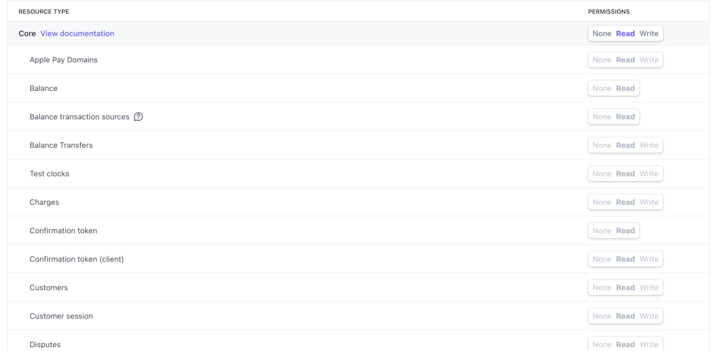
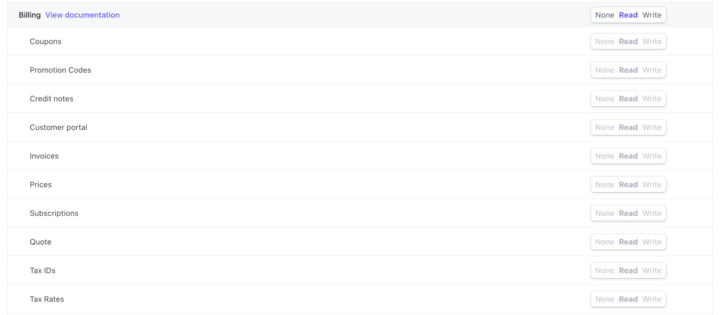
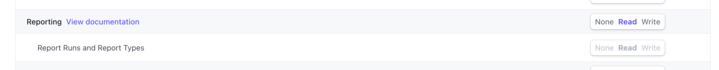
.png)
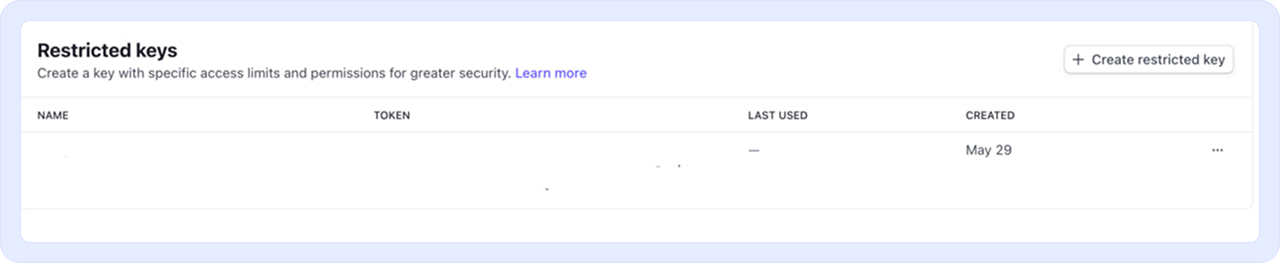
Step 3. Go to Webhooks
Open dashboard
Step 4. Add the Endpoint URL


Step 5. Select All Events
When setting up the webhook, choose All events to ensure full data coverage.

Step 6. Open the New Webhook
After adding the webhook, click on it to view details.
Step 7. Copy the Signing secret
Copy the Signing secret from the webhook details — you’ll need to paste it in Campaignswell.

Step 8. Provide Your Stripe Account ID
You can find the Account ID in the top-right corner of the Stripe dashboard (e.g., acct_123ABC...).

